大华U-Boot超级终端日志显示
时间:2024-05-25 10:18 来源:未知 作者:admin 点击:次
大华U-Boot超级终端日志显示
测试型号:DH-NVR2104HS-S1
测试型号:DH-NVR2104HS-S1
U-Boot 2010.06-svn2926 (Oct 13 2017 - 15:09:30)
Check Flash Memory Controller v100 ... Found
SPI Nor(cs 0) ID: 0xc8 0x40 0x18
Block:64KB Chip:16MB Name:"GD25Q128"
SPI Nor total size: 16MB
Environment SPI flash initialized
In: serial
Out: serial
Err: serial
chip type hi3520dv300
===============================================
DPLL:400Mhz DDR:1600Mhz
APLL:800Mhz VPLL0:162Mhz
===============================================
miiphy_link,524,7849
miiphy_duplex,416,0
miiphy_speed,345,0
ETH0: PHY(phyaddr=0, rgmii) link UP: DUPLEX=HALF : SPEED=10M
MAC: 38-AF-29-23-3A-83
phy id:0x1cc816
nice find PHY RTL8201 on higmac
hwid_gpio_val=0x20
hwid_gpio_val=0x20
hwid_gpio_val=0x20
hwid_gpio_val=0x20
hwid_gpio_val=0x20
DDR: 256M
Hit any key to stop autoboot: 0
hisilicon # help
? - alias for 'help'
autoup - load update file from server
base - print or set address offset
boot - boot default, i.e., run 'bootcmd' Boot default,即运行‘ bootcmd’
bootd - boot default, i.e., run 'bootcmd'
bootm - boot application image from memory
bootp - boot image via network using BOOTP/TFTP protocol
cmp - memory compare
cp - memory copy
crc32 - checksum calculation
devid - devid - set hardware id and save to flash
eracfg - eracfg - erase config sectors
eraenv - eraenv - erase env sectors
eralogo - eralogo - erase logo sectors
fb_needreset- fb_needreset - frontboard read shift key
fb_test - fb_test - frontboard read/write test
flwrite - flwrite - write img data into FLASH from memory
fsload - fsload - load binary file from a filesystem image
getinfo - print hardware information
go - start application at address 'addr'
help - print command description/usage
hwid - hwid - set hardware id and save to flash
kaimendaji- - kai men da ji
lip - lip - set local ip address but not save to flash
loadb - load binary file over serial line (kermit mode)
loady - load binary file over serial line (ymodem mode)
lock_otp- lock_otp - otp lock
lock_status- lock_status - get otp lock status
loop - infinite loop on address range
mac - mac - set mac address and save to flash
md - memory display
mii - MII utility commands
mm - memory modify (auto-incrementing address)
mtest - simple RAM read/write test
mw - memory write (fill)
nm - memory modify (constant address)
otp_printf- otp_printf - printf otp value
ping - send ICMP ECHO_REQUEST to network host
printenv- print environment variables 打印环境变量
productid- productid - set a product id and save it to flash 设置一个产品 ID 并将其保存为 flash
rarpboot- boot image via network using RARP/TFTP protocol 使用 RARP/TFTP 协议通过网络引导映像
reboot - reboot - reboot the board 重启电路板
reset - Perform RESET of the CPU 执行 CPU 复位
run - run commands in an environment variable 在环境变量中运行命令
saveenv - save environment variables to persistent storage
setenv - set environment variables
sf - SPI flash sub-system
show_hello- - hello world
showlogo- showlogo - show the logo picture on screen.
sip - sip - set server ip address but not save to flash 设置服务器 IP 地址,但不保存到闪存
tftp - tftp - download or upload image via network using TFTP protocol 使用 TFTP 协议通过网络下载或上传镜像
usbupdate- usbupdate - update the system via USB_DISK, without console 通过 USB_DISK 更新系统,不用控制台
version - print monitor version
wd_disable- wd_disable - disable watchdog
wd_enable- wd_enable - enable watchdog
xhprint - - hello world
hisilicon #
执行命令
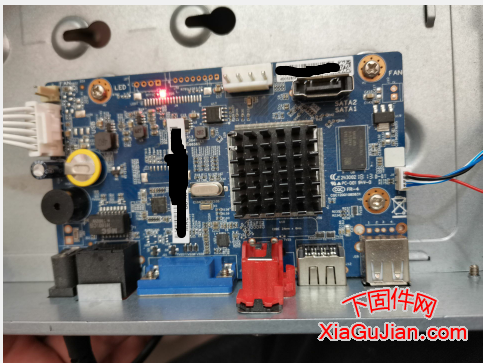

执行命令
hisilicon # usbupdate
usb_stor_get_info->1489,blksz:512
Interface: USB
Device 0: Vendor: General Rev: 5.00 Prod: UDisk
Type: Removable Hard Disk
Capacity: 7680.0 MB = 7.5 GB (15728640 x 512)
Partition 1: Filesystem: FAT32 "NO NAME "
reading u-boot.bin.img
upgrade file: u-boot.bin.img not found
reading update.img
upgrade file: update.img not found
hisilicon #
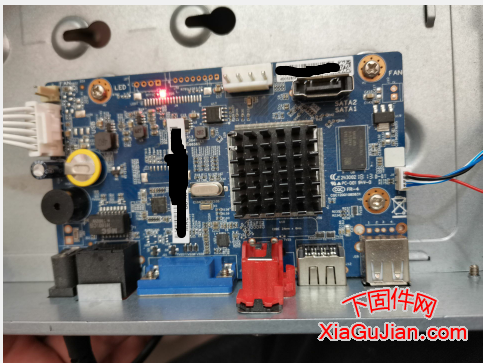


长按或扫码关注免费咨询

=》更多内容访问电脑版主页
请点击下面下载地址: